-
Creating a Local List
In order to add a Funder, Research Group or Project that does not appear in the list you must be registered as a Local Administrator. Please contact publicera@lub.lu.se to get Local Administration rights.
If you already are a Local Administrator, log in to LUP, be sure that your status is set to Local Administrator in the upper right corner, otherwise change status using Switch Role.
Click Local Lists in the left menu.
-----------------------
Before adding a new item, make sure that the item isn’t already in the list. Choose your department from the drop down menu (1), click on Show Department (2).
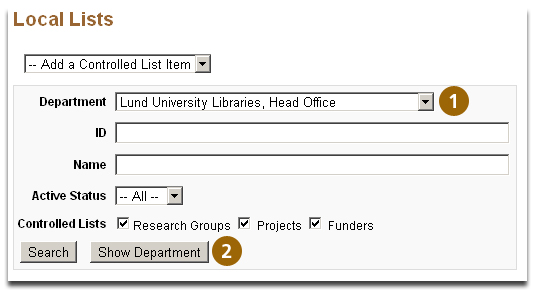
-----------------------
Select the corresponding tab (3) in the pop up-window, (Research Groups, Projects or Funders). The Projects that appear in the list (4) are created by your Department. Before creating a new entry you should also make sure that the entry you are about to create does not already exist. In order to do this, click on one of the List icons (5), a window will open and a list will appear with, (in this case), all the projects created in the system. Search for your Project in the list titled “other”.
If the project you are about to create isn’t listed, close the list window and click Create New (6)

-----------------------
In the Add New Project window that appears(7), enter Name of the Project in English, continue by filling in as much information as possible, click Submit (8). The Project has now been created.
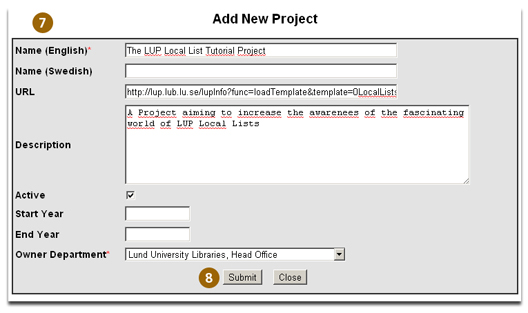
-----------------------
The created Project has entered the Created list (9). The items listed here are Projects created by Local Lists Administrators affiliated to your Department. Here you can edit information on your existing Projects by clicking the Edit icon. (10)
In order to make it possible for the researchers at your Department to choose the Project you have just created, you must affiliate the Project to your Department.
Make sure that there is an empty Project field, (use the green cross next to Project List to add fields). Click the List icon (11). In the window that appears, search for the Project you have just created and click on the name.

-----------------------
The new Project has now been created and affiliated to your Department (The Project List). (12) Click on Submit (13) and you are done!




