-
My favorite list
My favorite list is a function which allows you to select a number of publications and save them to a list. You can have a number of different lists for different purposes. Each list is assigned an id which can be used in Refmole to create a customized publication list on any web page. When you edit a favorite list in LUP Registration, the publications in the list will automatically be updated in the external interfaces using the Refmole script.
Lists are created in LUP Registration by choosing "My favorite list" in the Export format dropdown menu.
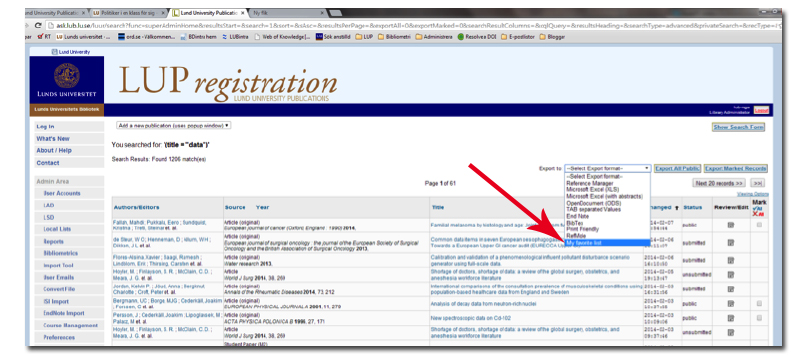
Simply choose which records to include by marking them, select Export to --> "My favorite list", and then click on Export Marked Records (select Export All Public if you wish to include all records in the result list instead). If no previous favorite lists have been created you now enter the name of the list and click Submit. If there are already one (or more) existing lists, you can choose in the dropdown if you want to add the records to one of these lists or if you wish to create a new one.
Created lists can be found in the left menu under "My Favorite Lists".
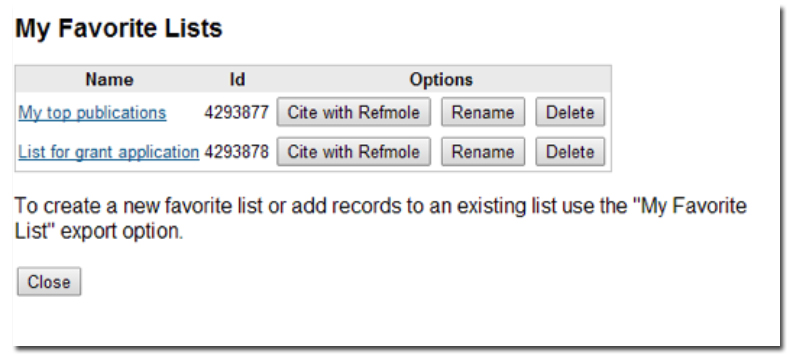
By clicking on a list you can see the publications included and also remove publications by clicking on the red minus sign. If a publication is included in more than one list, this is also shown in the Lists column. The other options under My favorite lists include options to rename and delete lists. By clicking on the Cite with Refmole button, the unique id for the list is exported to the Refmole interface (opened in a new tab) where you can build a code snippet for inclusion on your web page.



